Problem and Solution
For me, this is something of a blast from the past. I first had Windows DHCP issues using a Windows 8 Tablet, on an unreliable hotel connection in Zim, quite some time ago. I've never had any real issues since, until I got Parallels up and running, on my M1 MacBook Air, with a Windows Insider ARM build.
The problem looks like this:
Instead of the typical 192.168.x.x address we get from a normal router, there is is this self assigned 169.254.x.x address and and, from an IPv4 perspective, the computer isn't on the network. Fortunately, what worked for me on Windows 8, all those years ago, works today on Windows 10. It is this:
Firstly goto settings and then Network and Internet Settings:
Then continue as indicated below:
Now we enter our IP details, manually. The settings below are for a BT Smart Hub where the lower range of addresses is reliably ignored by the router's DHCP function. Finding out what manual settings you can use? The IP information is available in the Mac's network settings (an iPad is another source of easy to get at networking info).
Finally, we simply repeat steps 1 through 4 but, this time, select Automatic (DHCP) at step 4. When I do this, Windows DHCP springs to life and obtains a different address from my router. This should then simply continue working going forward, until it doesn't.
Why is This Happening
I have Googled this and never really found a straight answer, so I guess no one really knows. It could be a bug in Windows, the router or some sort of bug between Parallels and macOS. Suspicion probably falls more towards the router because, for example, I never see this issue if the MacBook is tethered to my Pixel 4a 5G.
I will get around to tcpdump-ing and inspecting what happens in Wireshark, when time permits (but don't expect to learn anything useful).
Caveats and Problems
Caveat works for me, obviously.
In terms of problems, when I first encountered this on the Mac, very recently, I initially considered just leaving the virtual machine with a fixed IP address. However, I then noticed a bug whereby the Mac (which uses DHCP) would power up or wake up with the virtual machine's IP address (not in the router's DHCP range), causing a clash if I then fired up the Windows virtual machine.
The final caveat is I encountered this issue on an M1 MacBook using an Insider Build of Windows 10 for ARM. So all fairly bleeding edge. This might simply never be a problem on production builds running on Intel based Mac systems?
© Jason Hindle

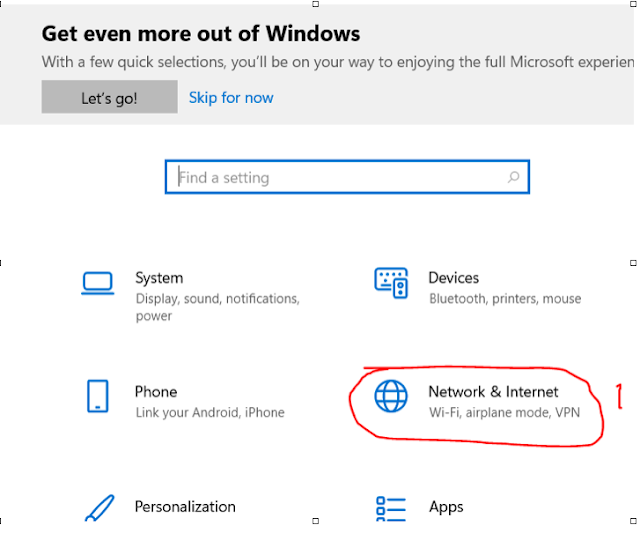





Comments
Post a Comment